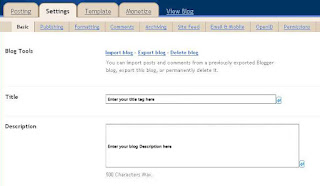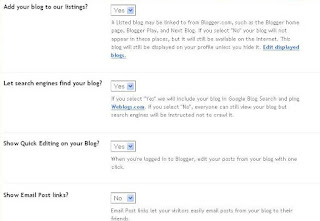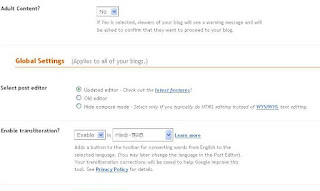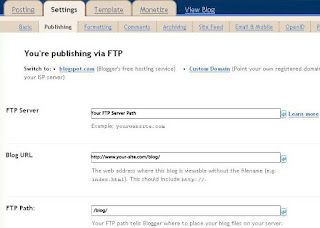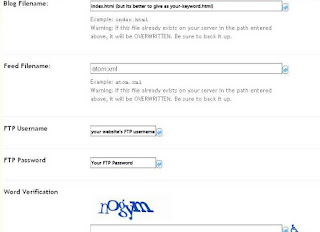A content management system (CMS) is a program that lets you edit your website’s content without needing to know any programming language. It is a must-have for all tourism operators.
If you have built your website yourself, you might be familiar with Adobe Dreamweaver, Microsoft FrontPage or Microsoft Publisher. These programs are not content management systems but are used by (often novice) web developers to build the code of your website. In order for you to edit your content, your web developer will need to add a content management system.
Some small business owners may want to use programs like Dreamweaver to try and build their owner websites. However, they will require a solid knowledge of technical expertise in order for the result to meet the expectations of both their audience and search engines. Most times the results are disappointing and small business owners get very frustrated after having spent many hours trying to build their site. It is better to work with a professional to design and program your website and for you to focus on the content. The programmer will build a content management system into your site, which you will be able to access from any computer.
CMS are much easier to use than the likes of Dreamweaver because they are tailored to non-tech savvy users.
DO I NEED A CMS?
Yes. If you want to be competitive in today’s online space, you cannot do without updating your website content. A content management system is the easiest and safest way to do so. It also allows you to create new pages in one click, and inactivate old pages, without worrying about breaking the design.
Having a content management system will save you money as you won’t need to pay a web developer every time you want to modify the content of your website.
You will not be able to configure a CMS on your own and will need to ask your web developer to do so when they program your site.
WHICH CMS ARE THE MOST POPULAR AND RELIABLE?
Open source CMS, even though they can be downloaded at no cost, will require to be installed on your website by your programmer. You will generally pay a set fee for them to install it. In many instances, it is also possible to install a CMS on an existing website.
Open source CMS that are highly recommended by the web developers and users community are:
CMS Made Simple (www.cmsmadesimple.org)
DotNetNuke (www.dotnetnuke.com) *
*DotNetNuke is a CMS that requires to be hosted on Microsoft Servers
Drupal (http://drupal.org)
e107 (http://e107.org)
Joomla! (www.joomla.org)
PHP-Fusion (http://php-fusion.co.uk)
SilverStripe (www.silverstripe.com)
WordPress (www.wordpress.org)
If you have built your website yourself, you might be familiar with Adobe Dreamweaver, Microsoft FrontPage or Microsoft Publisher. These programs are not content management systems but are used by (often novice) web developers to build the code of your website. In order for you to edit your content, your web developer will need to add a content management system.
Some small business owners may want to use programs like Dreamweaver to try and build their owner websites. However, they will require a solid knowledge of technical expertise in order for the result to meet the expectations of both their audience and search engines. Most times the results are disappointing and small business owners get very frustrated after having spent many hours trying to build their site. It is better to work with a professional to design and program your website and for you to focus on the content. The programmer will build a content management system into your site, which you will be able to access from any computer.
CMS are much easier to use than the likes of Dreamweaver because they are tailored to non-tech savvy users.
DO I NEED A CMS?
Yes. If you want to be competitive in today’s online space, you cannot do without updating your website content. A content management system is the easiest and safest way to do so. It also allows you to create new pages in one click, and inactivate old pages, without worrying about breaking the design.
Having a content management system will save you money as you won’t need to pay a web developer every time you want to modify the content of your website.
You will not be able to configure a CMS on your own and will need to ask your web developer to do so when they program your site.
WHICH CMS ARE THE MOST POPULAR AND RELIABLE?
There are many CMS on the market. Free open-source CMS are very popular because they allow programmer to adapt the code to suit your website requirements and benefit from the improvements other programmers have made to the system.
Open source CMS, even though they can be downloaded at no cost, will require to be installed on your website by your programmer. You will generally pay a set fee for them to install it. In many instances, it is also possible to install a CMS on an existing website.
Open source CMS that are highly recommended by the web developers and users community are:
CMS Made Simple (www.cmsmadesimple.org)
DotNetNuke (www.dotnetnuke.com) *
*DotNetNuke is a CMS that requires to be hosted on Microsoft Servers
Drupal (http://drupal.org)
e107 (http://e107.org)
Joomla! (www.joomla.org)
PHP-Fusion (http://php-fusion.co.uk)
SilverStripe (www.silverstripe.com)
WordPress (www.wordpress.org)