Networking, centralized administration, sharing, collaborating on a common –platform – the cornerstone of a successful community. An organization which delivers as a team(community) with a common objective is the one which succeeds. Simulating the community –concept in the internet space is a wide range of technologies and applications such as Microsoft SharePoint applications- which strengthens the binding and bonding of organizational resources through a network created by the SharePoint technology.
What is Microsoft share point and why is it important?
Microsoft share point is a suite of softwares developed by Microsoft to underline the objective mentioned above, with features that include file-sharing, web-publishing on the Intranet - a microcosm of the internet space( spelling a dynamic market scenario with speed, quality and efficiency as its trio of standards).
A business with an organizational approach is right on target namely the customer, and Microsoft SharePoint applications works on this premise, to securely deliver to the promise a business makes.
Microsoft SharePoint applications provide templates that help in intranet site management through enterprise solutions, apart from integrating the MS office suite into its framework.
Apart from integrating MS office documents’, the SharePoint application templates are mainly the site-admin templates and the server-admin templates
Site-admin templates are custom templates that can be easily installed into the site’s template gallery with out the intervention of the site administrator.
Whereas, server-admin templates are administered at the server level, with tighter security and greater integrity to function better within the SharePoint services platform.
Some of the site admin templates are :Board of Directors , Business Performance Reporting, Case Management for Government Agencies, Classroom Management,Clinical Trial Initiation and Management, Competitive Analysis Site, Discussion Database, Disputed Invoice Management, Employee Activities Site, Employee Self-Service Benefits, Employee Training Scheduling and Materials, Equity Research, Integrated Marketing Campaign Tracking, Manufacturing Process Management,
Exemplifying some of the above share point applications, for instance, the board of directors documents, will detail on key business strategies, annual meetings, periodic reviews etc, giving access to a few external members.
On the other hand, the competitive analysis site features details on the business competitor’s products and services. This Microsoft SharePoint application helps to organize and centralize information about business competitors.
Moving over to the server-admin templates, the scope of applications which can be developed is vast just as the range of templates, which can be customized to meet the desired requirement.
Some of the server-side SharePoint application templates Absence Request and Vacation Schedule Management,Budgeting and Tracking Multiple Projects, Bug Database, Call Center, Change Request Management, Compliance Process Support Site, Job Requisition and Interview Management, Knowledge Base etc
For instance, the absence request and vacation schedule management helps employees to request for leave (sick) or vacation and accordingly reassign the allotted tasks to another team member. This helps the organization in leave management ensuring that the work delivery doesn’t get affected. Another way of resource management at the server end is the Job Requisition and Interview Management, which helps the recruiter to keep track of job vacancies, recruits and scheduled interviews for the vacancies.
The key to Business management is an organized foundation, which will provide the platform for prospects to reach their potential. There is more than enough space for technology and real-time business practices to synchronize on the intranet platform and the larger internet. Delving into this synergy of web technology and business classics, is Pixint graphics, Web Design Company New Jersey, California – USA, which offers a wide spectrum of services ranging from web development, ecommerce portals, web portal development to SEO services. Pixint is synonymous with professional web development where graphical user-interface design exponentiates to give the ultimate user experience. Here, the collaborative approach with the client towards the business requirement, brings out the truest essence of the business on the web platform, so that the story of success rings from a ‘shared’ experience.
Thursday, October 14, 2010
Monday, March 1, 2010
List of Video Distribution Websites
Your would have read about the Tips on Video Distribution
Now in this post you will find URL's of Video Distribution Websites
Now in this post you will find URL's of Video Distribution Websites
| 5min.com addictingclips.com ameba.jp atomfilms.com bix.yahoo.com/ blastro.com blennus.com blinkx.com blinkx.tv blip.tv blogcheese.com blogtv.com bofunk.com bolt.com break.com brightcove.com broadbandsports.com broadcaster.com buzznet.com castpost.com caught-on-video.com clesh.com clickcaster.com clipblast.com clipcast.jp cliplife.jp clipro.com clipshack.com collegehumor.com comedycentral.com coull.tv cozmo.tv crackle.com/ current.tv cuts.com dabble.com dailycomedy.com dailyhaha.com dailymotion.com dancevidz.com dandelife.com/ danerd.com daum.net dave.tv devilducky.com dorks.com dotcomedy.com dovetail.tv dropshots.com dumpalink.com dumpthe.net dumpthe.net ebaumsworld.com ebitv.jp eefoof.com ejb.com en.sevenload.com/ engagemedia.org esnips.com evideoshare.com evtv1.com expertvillage.com expotv.com eyeka.com eyespot.com fark.com/video/ filecow.com filmaka.com/ findvideos.com fireant.tv flicklife.com fliqz.com flixya.com flukiest.com flurl.com freeiq.com freetube.110mb.com/ freevlog.org funmansion.com funniestspace.com funnydump.com funnyhub.com funnyjunk.com funnyordie.com funnyplace.org funnyreign.com gamevideos.com getmiro.com glumbert.com godtube.com gofish.com goknack.com gorillamask.net greenshines.com grindtv.com grinvi.com grouper.com guba.com guzer.com heavy.com helpfulvideo.com heyspread.com/ hictu.com hiphopdeal.com holylemon.com hungryflix.com i-am-bored.com ifilm.com imageevent.com imeem.com interia.pl izimi.com jaycut.com jibjab.com jokeroo.com juicecaster.com jumpcut.com jumpcut.com kaneva.com killsometime.com kwego.com kyte.tv/home/index.html leechvideo.com lifelogger.com livedigital.com/ liveleak.com livevideo.com lulu.tv maniatv.com mediabum.com medicinefilms.com/ mefeedia.com megavideo.com mentalfunk.com/ metacafe.com metatube.net/ metvchicago.com midis.biz mix.lycos.com mixpo.com mobuzztv.com mogulus.com mojiti.com mojoflix.com motionbox.com/ moviecaster.net multiply.com music.com music.vidnet.com musicvideocodes.info myextreme.ca myheavy.com myspace.com myspacevideocode.com | 4shared.com audioblog.com/ babelgum.com beedeo.com bestyz.com bigcontact.com pixparty.com pluggd.com/ poddater.com/ podscope.com/ podshow.com podzinger.com porkolt.com purevideo.com putfile.com qlipmedia.com/ qubetv.tv realityadz.com reuters.com revver.com rox.com.cn/ scenemaker.net sclipo.com sclipo.com searchles.com/misc/help/searchles.tv selfcasttv.com/Selfcast/gotohome.do sevenload.com sharkle.com shoutfile.com showmedo.com shufuni.com/ skilltip.tv slides.diigo.com/ soapbox.msn.com space.com spymac.com stage6.divx.com stickam.com storyblender.com/ str8up.com/ streetfire.net strmz.jot.com stupidvideos.com sumo.tv sutree.com tagworld.com teachertube.com telcaster.com/ tetesaclaques.tv thatvideosite.com thedailyreel.com theonenetwork.com theshoutout.com thevideosense.com/ timekiller.com timtube.com tinypic.com tmz.com/videos totallycrap.com treemo.com trooker.com/ truveo.com tubearoo.com tubetorial.com tudou.com tv.oneworld.net twango.com u2upfly.com ugoto.com ulinkx.com/ uncutvideo.aol.com unoriginal.co.uk ustream.tv uvu.channel2.org vbox7.com veoh.com verybestvideos.com vid.cx/ viddler.com viddyou.com video-clips.co.uk video-upload.download.com video.aol.com video.ca video.freevideoblog.com video.google.com video.msn.com video.yahoo.com video123.com videoaddon.com videobomb.com videocodes4u.com videocodesworld.com videocodezone.com videodumper.com videoegg.com/ videojug.com videonewscaster.com/index.php videos.streetfire.net videovat.com videowebtown.com vidiac.com vidilife.com vidipedia.org vidivodo.com vidmax.com vids.myspace.com viewdo.com vimeo.com/ vlogmap.org vmix.com volumeone.jp voomed.com vsocial.com vume.com vuze.com watchme.tv webshots.com wewin.com wrzuta.pl yahoo.com yikers.com/ youare.tv yourdailymedia.com yourfilehost.com yourkindatv.com youtube.com yurth.com zaable.com zanyvideos.com zeec.net ziddio.com zippyvideos.com zooppa.com myzine.com needforfun.com nelsok.com netscape.com ning.com omn.org/ onetruemedia.com onfuego.com openvlog.com operator11.com ourmedia.org panjea.com/ pcplanets.com peevee.tv photobucket.com/ pickle.com piczo.com/?cr=4&rfm=y myvideo.co.za myvideokaraoke.com/ |
Tuesday, February 9, 2010
What is .htaccess file??
Although .htaccess is only a file, it can change settings on the servers and allow you to do many different things, the most popular being able to have your own custom 404 error pages. .htaccess isn't difficult to use and is really just made up of a few simple instructions in a text file.
This is probably the hardest question to give a simple answer to. Many hosts support .htaccess but don't actually publicise it and many other hosts have the capability but do not allow their users to have a .htaccess file. As a general rule, if your server runs Unix or Linux, or any version of the Apache web server it will support .htaccess, although your host may not allow you to use it. A good sign of whether your host allows .htaccess files is if they support password protection of folders. To do this they will need to offer .htaccess (although in a few cases they will offer password protection but not let you use .htaccess). The best thing to do if you are unsure is to either upload your own .htaccess file and see if it works or e-mail your web host and ask them.
You may be wondering what .htaccess can do, or you may have read about some of its uses but don't realise how many things you can actually do with it.
There is a huge range of things .htaccess can do including:
- password protecting folders
- redirecting users automatically
- custom error pages
- changing your file extensions
- banning users with certain IP addresses
- only allowing users with certain IP addresses
- stopping directory listings
- using a different file as the index file.
Before beginning using .htaccess, I should give you one warning. Although using .htaccess on your server is extremely unlikely to cause you any problems (if something is wrong it simply won't work), you should be wary if you are using the Microsoft FrontPage Extensions. The FrontPage extensions use the .htaccess file so you should not really edit it to add your own information. If you do want to (this is not recommended, but possible) you should download the .htaccess file from your server first (if it exists) and then add your code to the beginning.
U can find more info about htaccess here : http://www.freewebmasterhelp.com/tutorials/htaccess/
Wednesday, February 3, 2010
Difference between a media release and an advertisement
If you have written many press releases and very little have been picked up by newspapers, it could be because your releases are seen by the media as a pure advertisement or plug for your business. Differences between media releases and advertisements are explained below:
Media Release:
Media Release:
- Uncontrolled form of communication. As you are not paying for an amount of space, you are not guaranteed it will get published. If it does get published it is at the mercy of the journalist as to what they include and what they don’t include about your organization.
- The aim of a media release is to be published by a news channel to obtain validation from a third party.
- Incorporates a strong news angle. It is used to generate third party credibility. For example if you are successful in getting a media release published in the Brisbane Courier Mail and readers see that Courier Mail’s Travel Editor, Mike O’Connor endorses this wine tour as a great experience, people may be more inclined to remember the name of that tour.
Advertisement:
- A controlled form of communication that you pay for and can therefore have full control over what is said in the advertisement.
- No news angle needed, as you are simply plugging your organization.
- May not be as effective in gaining readers’ attention, as it is not validated by a third party. People are exposed to hundreds of advertisements every day and therefore may not be remembered by your target market. There is a danger of people dismissing advertisements, as they know organizations can tell them how good their product or service is but how do they know the organization actually delivers on their promise. This is where a media release it appropriate; as it provides an endorsement from a third party telling readers the organization lives up to its promise not the organization simply giving itself another plug.
Wednesday, January 27, 2010
What is Content Management System (CMS)?
A content management system (CMS) is a program that lets you edit your website’s content without needing to know any programming language. It is a must-have for all tourism operators.
If you have built your website yourself, you might be familiar with Adobe Dreamweaver, Microsoft FrontPage or Microsoft Publisher. These programs are not content management systems but are used by (often novice) web developers to build the code of your website. In order for you to edit your content, your web developer will need to add a content management system.
Some small business owners may want to use programs like Dreamweaver to try and build their owner websites. However, they will require a solid knowledge of technical expertise in order for the result to meet the expectations of both their audience and search engines. Most times the results are disappointing and small business owners get very frustrated after having spent many hours trying to build their site. It is better to work with a professional to design and program your website and for you to focus on the content. The programmer will build a content management system into your site, which you will be able to access from any computer.
CMS are much easier to use than the likes of Dreamweaver because they are tailored to non-tech savvy users.
DO I NEED A CMS?
Yes. If you want to be competitive in today’s online space, you cannot do without updating your website content. A content management system is the easiest and safest way to do so. It also allows you to create new pages in one click, and inactivate old pages, without worrying about breaking the design.
Having a content management system will save you money as you won’t need to pay a web developer every time you want to modify the content of your website.
You will not be able to configure a CMS on your own and will need to ask your web developer to do so when they program your site.
WHICH CMS ARE THE MOST POPULAR AND RELIABLE?
Open source CMS, even though they can be downloaded at no cost, will require to be installed on your website by your programmer. You will generally pay a set fee for them to install it. In many instances, it is also possible to install a CMS on an existing website.
Open source CMS that are highly recommended by the web developers and users community are:
CMS Made Simple (www.cmsmadesimple.org)
DotNetNuke (www.dotnetnuke.com) *
*DotNetNuke is a CMS that requires to be hosted on Microsoft Servers
Drupal (http://drupal.org)
e107 (http://e107.org)
Joomla! (www.joomla.org)
PHP-Fusion (http://php-fusion.co.uk)
SilverStripe (www.silverstripe.com)
WordPress (www.wordpress.org)
If you have built your website yourself, you might be familiar with Adobe Dreamweaver, Microsoft FrontPage or Microsoft Publisher. These programs are not content management systems but are used by (often novice) web developers to build the code of your website. In order for you to edit your content, your web developer will need to add a content management system.
Some small business owners may want to use programs like Dreamweaver to try and build their owner websites. However, they will require a solid knowledge of technical expertise in order for the result to meet the expectations of both their audience and search engines. Most times the results are disappointing and small business owners get very frustrated after having spent many hours trying to build their site. It is better to work with a professional to design and program your website and for you to focus on the content. The programmer will build a content management system into your site, which you will be able to access from any computer.
CMS are much easier to use than the likes of Dreamweaver because they are tailored to non-tech savvy users.
DO I NEED A CMS?
Yes. If you want to be competitive in today’s online space, you cannot do without updating your website content. A content management system is the easiest and safest way to do so. It also allows you to create new pages in one click, and inactivate old pages, without worrying about breaking the design.
Having a content management system will save you money as you won’t need to pay a web developer every time you want to modify the content of your website.
You will not be able to configure a CMS on your own and will need to ask your web developer to do so when they program your site.
WHICH CMS ARE THE MOST POPULAR AND RELIABLE?
There are many CMS on the market. Free open-source CMS are very popular because they allow programmer to adapt the code to suit your website requirements and benefit from the improvements other programmers have made to the system.
Open source CMS, even though they can be downloaded at no cost, will require to be installed on your website by your programmer. You will generally pay a set fee for them to install it. In many instances, it is also possible to install a CMS on an existing website.
Open source CMS that are highly recommended by the web developers and users community are:
CMS Made Simple (www.cmsmadesimple.org)
DotNetNuke (www.dotnetnuke.com) *
*DotNetNuke is a CMS that requires to be hosted on Microsoft Servers
Drupal (http://drupal.org)
e107 (http://e107.org)
Joomla! (www.joomla.org)
PHP-Fusion (http://php-fusion.co.uk)
SilverStripe (www.silverstripe.com)
WordPress (www.wordpress.org)
Labels:
CMS,
CMS Made Simple,
Content Management System,
DotNetNuke,
Drupal,
e107,
Joomla,
PHP-Fusion,
SilverStripe,
WordPress
Tuesday, January 26, 2010
What is Blogs and Blogging?
A blog is a website designed in the format of an online journal. It features many posts or articles. Each article should be complemented by a title, graphics, photos, videos, and often followed by readers’ comments. Each blog article has its own web address. Blogs can be maintained by individuals, groups and businesses. Their authors are called “bloggers”.
Aim of blogging:
The main aim of a blog is to share thoughts with the rest of the world. Blogging has revolutionized the manner knowledge is shared amongst experts. Recent research revealed that 60% of people now turn to the Internet when they need to address problems and issues. Only 25% turn to traditional media and even less to libraries or other sources.
In an offline environment, one had to rely on encyclopedias and research articles published in magazines.
From a third-party perspective, blogs are perceived as an extraordinary market research tool as they provide an unlimited source of up-to-the-minute information which conveys what the world thinks, discusses, vets, encourages and bans. Blogs are the biggest resource of user-generated content. Just like websites or customer reviews on Web Designing Services, Search Engine Optimization Solutions or any other topic they are interested, they get indexed by search engines. They even have their own search engines!
Blogging is good for my business:
As a business owner, blogging will allow you to:
Aim of blogging:
The main aim of a blog is to share thoughts with the rest of the world. Blogging has revolutionized the manner knowledge is shared amongst experts. Recent research revealed that 60% of people now turn to the Internet when they need to address problems and issues. Only 25% turn to traditional media and even less to libraries or other sources.
In an offline environment, one had to rely on encyclopedias and research articles published in magazines.
From a third-party perspective, blogs are perceived as an extraordinary market research tool as they provide an unlimited source of up-to-the-minute information which conveys what the world thinks, discusses, vets, encourages and bans. Blogs are the biggest resource of user-generated content. Just like websites or customer reviews on Web Designing Services, Search Engine Optimization Solutions or any other topic they are interested, they get indexed by search engines. They even have their own search engines!
Blogging is good for my business:
As a business owner, blogging will allow you to:
- Establish yourself as an authority in your niche
- Engage your customers
- Engage in dialogue with peers and increase your knowledge
- Discuss industry and business matters
Labels:
blog,
bloggers,
blogging,
blogs,
SEO Newbies
Sunday, January 24, 2010
Golden Rules of Email Marketing
EMAIL MARKETING GUIDELINES:
Who to email
-> Ask people who contact you on the phone if they would like to be added to your mailing list.
-> Look outside your own business and set up cluster email marketing campaigns with your region’s tourism partners.
-> Put yourself in the shoes of your target client: only send relevant information that will teach them something new:
-> Think of your newsletter as a webpage:
-> Your newsletter design should convey professionalism and be consistent.
-> Invite staff to participate and write the content of the newsletter.
-> Always include an “unsubscribe” or opt-out link.
-> Forwarding to friends is useful and encourages new subscribers.
Who to email
-> Ask people who contact you on the phone if they would like to be added to your mailing list.
-> Look outside your own business and set up cluster email marketing campaigns with your region’s tourism partners.
-> You are by law only allowed to send broadcasted (as opposed to individual) emails to people who implicitly agreed to receive your newsletter or other form of email marketing. If you do not do so, people can mark your email address as spam and you risk not being able to send any future email campaigns to any recipient. This is because your email address could be blocked by Internet Service Providers (ISP) who thinks you are spamming. The Do's & Dont's below explains which email addresses are ok to use and which aren’t:
Do'sWhat to writeDont's
- Owner opted in from your site (newsletter subscription).
- Owner purchased from you within 2 years
- Owner handed you their business card knowing you would contact them.
- Owner completed an offline form and indicated they wanted to be emailed.
- You obtained the email addresses from a third party (incl. purchased a list).
- You copied their address from the Internet.
- You haven’t been in contact over two years.
-> Put yourself in the shoes of your target client: only send relevant information that will teach them something new:
Do'sDont's
- Give your newsletter a personality and a unique voice.
- Let your reader feel there is a human behind the email.
- Provide educational content, testimonials, and stories. Research proved they are very successful in newsletters.
- Use colours, brand your newsletter with your logo.
- Don’t write the newsletter like an ad for your business.
- Don’t write the newsletter just for the sake of sending something out.
- Don’t write a novel. 3 to 4 short paragraphs are a better option.
-> HTML format with photos and embedded hyperlinks is generally preferred to plain, email-like, text format. However, your target market might be more responsive to plain-text email. If you are unsure do a test over a few months and decide based on the opening and response rate (provided you are using a dedicated email marketing program).
-> Think of your newsletter as a webpage:
Title = subject line:-> Keep in mind that customers are bombarded with email marketing messages numerous times a day.
Favour creative subject lines (e.g. Latest Technologies in Web Designs) over dull and sedative titles (e.g. June newsletter – Affordable LOGO Designing ).
Headings:
Use headings to keep the reader focused.
Hyperlinks:
Use them to direct your readers to your website or another website where they will be able to learn something new.
Content:
Bold your keyphrases, use bullet points, and don’t forget the call-to-action and the deadline.
Images:
Use images showcasing your products, experiences and guests participating.
Keywords:
Use keyword-rich vocabulary.
-> Your newsletter design should convey professionalism and be consistent.
-> Invite staff to participate and write the content of the newsletter.
-> Always include an “unsubscribe” or opt-out link.
-> Forwarding to friends is useful and encourages new subscribers.
Friday, January 22, 2010
What is E-Mail Marketing?
Email remains the most used tool of the Internet. It is therefore a very powerful medium to start or continue to develop a relationship with your target market and existing clients and to keep your brand top of mind. The illustration below explains in three steps how email marketing works:
Since it is so cost efficient and accessible, it is not unusual for office workers to receive from 40 to 60 emails a day. Your newsletter will therefore need to stand out in their inboxes by being perceived as an unrivalled piece of information. Following the golden rules ensure successful email campaigns. Golden Rules of E-mail Marketing will be published in next post.
Thursday, January 21, 2010
Stay away from Malicious Online Directories
When starting to build inbound links to your site, the first idea that generally springs to mind is directories. Most of the time you can submit your site to online directories there and then. Read below why you should consider this practice with caution. The purpose of directories is to group information in categories that a user can browse when searching for something specific. However, people have soon realised that having their website listed in a directory creates an inbound link to their site, thus possibly providing a positive “vote” for their website and improving their search engine rankings. This has given ideas to many web savvy entrepreneurs and directories started to flourish. There are now millions of directories on the web but the majority have a dubious intention. Their priority is not to help humans find relevant websites but to make money by selling links that may improve search engine rankings.
Google, Yahoo! and other search engines are well aware of these practices and have recently started removing malicious directories from their search engine rankings. This implies that there is absolutely no point in spending money to be listed in a directory whose purpose is to simply improve search engine rankings.
Stay away from directories that:
Google, Yahoo! and other search engines are well aware of these practices and have recently started removing malicious directories from their search engine rankings. This implies that there is absolutely no point in spending money to be listed in a directory whose purpose is to simply improve search engine rankings.
Stay away from directories that:
- Offer to increase your site’s rankings
- Offer you a premium membership with even more links
- Offer you the possibility to put hyperlinks in your keywords
- Talk to you using web jargon confirms their intention of helping search engines and not the end user
Labels:
google,
keyphrases,
keywords,
Online Directories,
search Engine ranking,
yahoo
Wednesday, January 20, 2010
Types of Links..
There are two main categories of links: editorial links and acquired links.
a) Editorial links
Editorial links express the opinion of the editor. In this instance, it is the opinion person linking to you from their website. When checking who links to you, you might realise that there are a few businesses already linking to your site. These websites have decided to reference your content because they find it informative and trust that making it accessible to their users will enhance their online experience.
Editorial links take time to get because they are earned as a reward for providing good, citation-worthy content. They are the links that search engines will favour and therefore have the biggest link value.
b) Acquired links
In this category fall all the other links (paid or unpaid). Getting these links necessitate either:
a) Editorial links
Editorial links express the opinion of the editor. In this instance, it is the opinion person linking to you from their website. When checking who links to you, you might realise that there are a few businesses already linking to your site. These websites have decided to reference your content because they find it informative and trust that making it accessible to their users will enhance their online experience.
Editorial links take time to get because they are earned as a reward for providing good, citation-worthy content. They are the links that search engines will favour and therefore have the biggest link value.
b) Acquired links
In this category fall all the other links (paid or unpaid). Getting these links necessitate either:
- Making contact with another organisation to entice them to link to you. For instance, as the website owner you establish contact with other organisations to convince them that your content is worthy enough to be linked to.
- Self creation - For example, you have created links back to your website by participating in online discussion forums or by leaving comments on Blogs.
- Reciprocal links, also known as link exchange - “Link to me and I will link to you”. Reciprocal links are links to another website placed on your site in exchange for links back to your site from theirs. Search engines condemn this practice if both sites have nothing relevant in common. However, if you have identified a relevant website and that you both share informative and complementary content, reciprocal links are a good opportunity as both your readers and search engines will be pleased.
Acquired links have less search engine value than editorial links because they bypass the feeling of trust that editorial links have. For instance, not all acquired links (especially those acquired by leaving comments on blogs) will be followed by search engines; the website where the link originates from might have used special HTML commands to prevent search engines from following the links and improving your website’s search engine placements.
These HTML commands are known as “nofollow” attributes. Even though some links might not pass search engine value, they are still valuable to readers who might follow them and contact you if they find your content informative and useful.
These HTML commands are known as “nofollow” attributes. Even though some links might not pass search engine value, they are still valuable to readers who might follow them and contact you if they find your content informative and useful.
Labels:
Acquired links,
Editorial links,
links,
Reciprocal links
Tuesday, January 19, 2010
Link Building
Search engines also use inbound links to a website to gauge its popularity and importance.
Since links are an important factor to search engines, it comes as no surprise that growing the quality and number of links to your website is critical to increase your online popularity and thus improve your search engine rankings.
This discipline is referred to as “link building” or “off-site search engine optimization” and is one of the most important tasks required to succeed in the online space.
Links are the online version of word-of-mouth. Many search engine optimisation firms offer link-building services. However, this is something you can do yourself as the key ingredient is quality content people will want to link to.
List of Link Building Techniques:
Since links are an important factor to search engines, it comes as no surprise that growing the quality and number of links to your website is critical to increase your online popularity and thus improve your search engine rankings.
This discipline is referred to as “link building” or “off-site search engine optimization” and is one of the most important tasks required to succeed in the online space.
Links are the online version of word-of-mouth. Many search engine optimisation firms offer link-building services. However, this is something you can do yourself as the key ingredient is quality content people will want to link to.
List of Link Building Techniques:
- Press releases
- Article distribution
- Social networking via sites like Digg and Slashdot
- Link campaigns, such as asking complementary businesses to provide links
- Directory listings
- Link exchanges
- Three-way linking
- Multi-way linking
- Blog Commenting
- Blogging
- Forum posting
- Internet Marketing
Monday, January 18, 2010
Where to use your Keywords??
You now have an optimal list of keywords and keyphrases to use in the content throughout your website. Decide on the focus of each individual page of your site and then attribute the relevant keywords or keyphrases to its content.
This section will show you exactly where to put the keyphrases in the structure of your page’s content.
a) Title tag
Use your keyphrase in the title tag and complement it with related keywords.
E.g. Web Development, Website Design Company India
b) Headings
Use your keyphrase or its related keywords in the H1 (header 1) and use related keywords in H2 and H3 when possible. Remember that you do not want your content to be overloaded with keywords and sound unnatural.
E.g. Complete Web Solutions for your Business or Web Services
c) Image Alt attribute
Aim to use an image that is related to the page’s theme and use your keyphrase or its related keywords in the text of the image alt attribute.
d) URL
Use the keyphrase or the main keyword in the page address (the URL). If your content management system doesn’t allow you to do this, ask your web developer to see if some necessary changes could be made in order to reach the style of the address shown below (using keywords and hyphens).
E.g. http://www.pixint.com/services/website-design-and-development.php
e) Page copy (content)
Use your keyphrase and its related keywords at least 2-3 times in the page’s content itself. Try and bold the keyphrase or appropriate keywords once at least.
f) Meta description
Even though it has been established that the Meta description (the information below the site’s listing in a search engine) doesn’t primarily affect search engine rankings, you should still include your keywords in it, as this will gain your customers’ attention because it usually reinstates what they have searched for originally.
g) Hyperlinks
Keywords should also be used in hyperlinks. However, the keywords used in links to a page should be the keywords indentifying the linked page and not the theme of the page the link originates from.
E.g. Imagine I am on a different page than http://www.pixint.com/services/website-design-and-development.php. For instance, I could be on the page about Graphical User Interface Design. If I want to add a link within the page that takes Website Design and Development Services page, I would use the Website Design and Development Services keywords in the link.
It could look like something like this:
Visit our page about our Website Design and Development Services
This section will show you exactly where to put the keyphrases in the structure of your page’s content.
a) Title tag
Use your keyphrase in the title tag and complement it with related keywords.
E.g. Web Development, Website Design Company India
b) Headings
Use your keyphrase or its related keywords in the H1 (header 1) and use related keywords in H2 and H3 when possible. Remember that you do not want your content to be overloaded with keywords and sound unnatural.
E.g. Complete Web Solutions for your Business or Web Services
c) Image Alt attribute
Aim to use an image that is related to the page’s theme and use your keyphrase or its related keywords in the text of the image alt attribute.
d) URL
Use the keyphrase or the main keyword in the page address (the URL). If your content management system doesn’t allow you to do this, ask your web developer to see if some necessary changes could be made in order to reach the style of the address shown below (using keywords and hyphens).
E.g. http://www.pixint.com/services/website-design-and-development.php
e) Page copy (content)
Use your keyphrase and its related keywords at least 2-3 times in the page’s content itself. Try and bold the keyphrase or appropriate keywords once at least.
f) Meta description
Even though it has been established that the Meta description (the information below the site’s listing in a search engine) doesn’t primarily affect search engine rankings, you should still include your keywords in it, as this will gain your customers’ attention because it usually reinstates what they have searched for originally.
g) Hyperlinks
Keywords should also be used in hyperlinks. However, the keywords used in links to a page should be the keywords indentifying the linked page and not the theme of the page the link originates from.
E.g. Imagine I am on a different page than http://www.pixint.com/services/website-design-and-development.php. For instance, I could be on the page about Graphical User Interface Design. If I want to add a link within the page that takes Website Design and Development Services page, I would use the Website Design and Development Services keywords in the link.
It could look like something like this:
Visit our page about our Website Design and Development Services
Wednesday, January 13, 2010
Keyword Research Strategy
The Long Tail paragraph demonstrated the importance of keyword research. This section will go through the steps you should follow to find your keywords.
Brainstorm and competitor analysis :
Brainstorm and competitor analysis :
- Your Business
First start by identifying the core offerings of your business, these are the offerings that you do best and what sets you apart from your competitors. You should try to really pinpoint these offerings and have no more than three or four keyword combinations.
Example: if you were a Web Designing Company in New Jersey USA, one of your core offerings would be “Web Design Company New Jersey”. If you have an existing site, go through its pages and identify at least 3 offerings (3 x combinations of 3 to 4 keywords). Do not just focus on your main activity (e.g. Web Designing New Jersey example above) but also what other services you offer (Hire a Web Designer? Web Designing Portfolio?) - Your competitors
Repeat the task above. However, this time use a competitor’s or another website that provides a similar service. Do as above but with your competitors or other websites that provide a similar service. If you are unsure of your competitors, Google your three core offerings and look for someone similar to you in the search results. Try and identify 3 more keyword combinations (that differ from your own).
You can also use the Google AdWords keyword tool to extract the keywords held in your competitor’s website. Go to https://adwords.google.com/select/KeywordToolExternal and select “Website content” when asked “How would you like to generate keyword ideas?”
Doing so will not only provide you with a selection of keywords that your competitor has been using in their site but will also suggest you many other related keywords. You don’t have to use all these keywords within your site’s content but they are a great indication of what your target market is interested in. You may therefore want to consider using them when developing new content using a blog for instance.When provided with the results of the Google AdWords keyword search focus on the “Local Search Volume” column and change the Match Type from Broad to Exact. - Broad search
You should have 6 keyword combinations as well as their respective list of keywords. It is now time to broaden your search and run your core offerings through online tools to complete your listing - How can I complement my initial research?
Your head should now be buzzing with a growing list of keyphrases that you previously hadn’t thought of. Use the keywords you discovered using to complete the diagram below. Only keep the keywords and keyphrases relevant to your business.
Tuesday, January 12, 2010
Why Unique Keywords are Crucial
Google reported in 2007 that 25% of searches conducted every day are unique searches that they had never seen before.
“The Long Tail” theory, when applied to search, highlights that the majority of the world’s demand for information through search engines originate on rare, unique keyword combinations.
The Internet has revolutionised the way in which consumers shop. There are more and more choices that have resulted in consumers becoming more selective and demanding in their choices in products and services. The fact that unique queries are becoming more common highlights why they should not be ignored. Successful online businesses use these Long Tail keyword combinations to their advantage by researching their target market and using the information to create content-rich websites that cater to specific consumers needs.
Below is a brief example of Popular vs. Long tail keywords for an accommodation property in Darwin
Popular keywords : Web Design
Long tail keywords : Small Business Web Designing Services
“The Long Tail” theory, when applied to search, highlights that the majority of the world’s demand for information through search engines originate on rare, unique keyword combinations.
The Internet has revolutionised the way in which consumers shop. There are more and more choices that have resulted in consumers becoming more selective and demanding in their choices in products and services. The fact that unique queries are becoming more common highlights why they should not be ignored. Successful online businesses use these Long Tail keyword combinations to their advantage by researching their target market and using the information to create content-rich websites that cater to specific consumers needs.
Below is a brief example of Popular vs. Long tail keywords for an accommodation property in Darwin
Popular keywords : Web Design
Long tail keywords : Small Business Web Designing Services
Labels:
google,
Long tail keywords,
Popular keywords,
SEO Newbies
Monday, January 11, 2010
How to integrate (join) blogger blog to website???...
STEP 1: Login to blogger account using gmail account...
STEP 2: Enter the Title & Description..
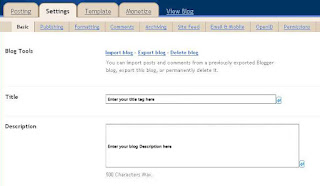 STEP 3 : Set the options as "Yes", "No" according to your blog
STEP 3 : Set the options as "Yes", "No" according to your blog
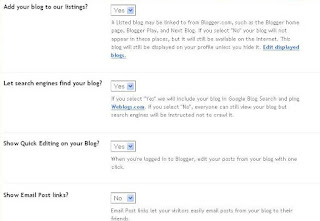
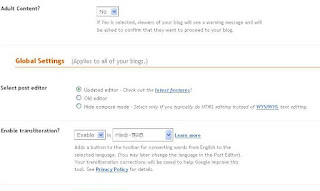 STEP 4 : Enter Your FTP Details... Also enter captcha & click "Save Setting"
STEP 4 : Enter Your FTP Details... Also enter captcha & click "Save Setting"
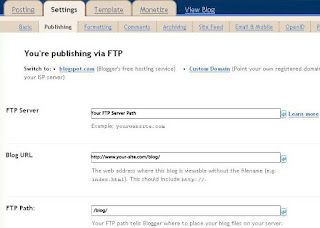
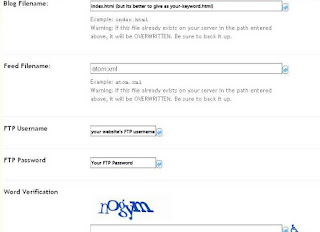
STEP 2: Enter the Title & Description..
Click on the image to get clear & full view
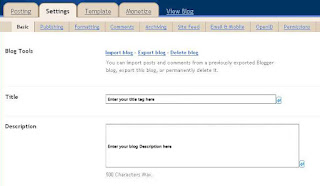 STEP 3 : Set the options as "Yes", "No" according to your blog
STEP 3 : Set the options as "Yes", "No" according to your blogClick on the image to get clear & full view
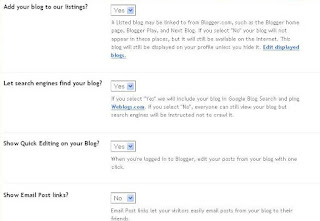
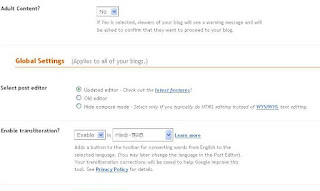 STEP 4 : Enter Your FTP Details... Also enter captcha & click "Save Setting"
STEP 4 : Enter Your FTP Details... Also enter captcha & click "Save Setting"Blog URL : the path where your blog should be placed..
Eg: http://www.your-site.com/blog/
Its always better to use Keyword instead of "blog"..
FTP Path : http://www.your-site.com/blog/
The red is the FTP Path.. This path is automatically created in tour FTP.
Just Enter "/blog/" or whatever u have given instead of that..
Blog Filename : http://www.your-site.com/blog/index.html
Default is index.html or u can any page name u like..
Its always better to use Keyword instead of "index.html"...
Click on the image to get clear & full view
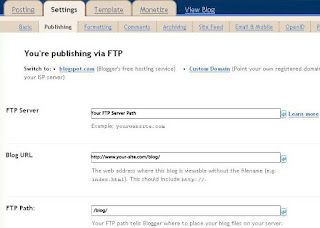
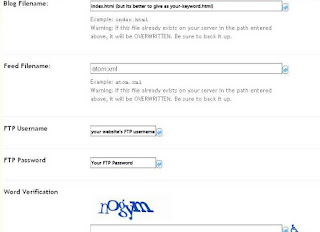
Wednesday, January 6, 2010
List of internet related Forums
List of internet related Forums :
AFFILIATE MARKETING
forum.abestweb.com
affiliates4u.com
associateprograms.com
wickedfire.com
thefreeadforum.com
affiliate-marketing-forums.5staraffiliateprograms.com
getpaidforum.com
whydowork.com
clickbanksuccessforum.com
netmarketingforum.com
teneric.co.uk
ewealth.com
affiliateprograms.com
im4newbies.com
code4gold.com
moneyfanclub.com
howtocorphelp.com
earnersforum.com
affearners.com
BLOGGING
theblogexperiment.com
createblog.com
forums.blogflux.com
performancing.com
bloggerforum.com
bloggeries.com
forum.authorityblogger.com
bloggingtips.com
DOMAINS
namepros.com
dnforum.com
dnscoop.com
acorndomains.co.uk
idnforums.com
domainstate.com
discussnames.com
ddboard.com
dnlodge.com
SEARCH ENGINE OPTIMIZATION
warriorforum.com
forums.seochat.com
forums.searchenginewatch.com
forums.seroundtable.com
webproworld.com
searchengineforums.com
highrankings.com
internetbasedmoms.com
bzimage.org
webworkshop.net
ihelpyou.com
geekvillage.com
googlecommunity.com
seo-guy.com
seorefugee.com
WEB DEVELOPMENT
forums.devshed.com
webdeveloper.com
frontpagewebmaster.com
htmlforums.com
forum.kahuki.com
talkfreelance.com
WEB HOSTING
webhostingtalk.com
freewebspace.net
hostingforum.ca
WEB MASTERING
forums.digitalpoint.com
sitepoint.com
webmasterworld.com
talk.iwebtool.com
ozzu.com
kirupa.com
ukbusinessforums.co.uk
v7n.com
webmaster-talk.com
cre8asiteforums.com
dreamteammoney.com
netpond.com
frontpagewebmaster.com
youngentrepreneur.com
theadminzone.com
ahfb2000.com
webforumz.com
forums.ukwebmasterworld.com
webtalkforums.com
irishwebmasterforum.com
askdamagex.com
webdigity.com
webmastermalaysia.com
If you have any related forum, suggest me...
AFFILIATE MARKETING
forum.abestweb.com
affiliates4u.com
associateprograms.com
wickedfire.com
thefreeadforum.com
affiliate-marketing-forums.5staraffiliateprograms.com
getpaidforum.com
whydowork.com
clickbanksuccessforum.com
netmarketingforum.com
teneric.co.uk
ewealth.com
affiliateprograms.com
im4newbies.com
code4gold.com
moneyfanclub.com
howtocorphelp.com
earnersforum.com
affearners.com
BLOGGING
theblogexperiment.com
createblog.com
forums.blogflux.com
performancing.com
bloggerforum.com
bloggeries.com
forum.authorityblogger.com
bloggingtips.com
DOMAINS
namepros.com
dnforum.com
dnscoop.com
acorndomains.co.uk
idnforums.com
domainstate.com
discussnames.com
ddboard.com
dnlodge.com
SEARCH ENGINE OPTIMIZATION
warriorforum.com
forums.seochat.com
forums.searchenginewatch.com
forums.seroundtable.com
webproworld.com
searchengineforums.com
highrankings.com
internetbasedmoms.com
bzimage.org
webworkshop.net
ihelpyou.com
geekvillage.com
googlecommunity.com
seo-guy.com
seorefugee.com
WEB DEVELOPMENT
forums.devshed.com
webdeveloper.com
frontpagewebmaster.com
htmlforums.com
forum.kahuki.com
talkfreelance.com
WEB HOSTING
webhostingtalk.com
freewebspace.net
hostingforum.ca
WEB MASTERING
forums.digitalpoint.com
sitepoint.com
webmasterworld.com
talk.iwebtool.com
ozzu.com
kirupa.com
ukbusinessforums.co.uk
v7n.com
webmaster-talk.com
cre8asiteforums.com
dreamteammoney.com
netpond.com
frontpagewebmaster.com
youngentrepreneur.com
theadminzone.com
ahfb2000.com
webforumz.com
forums.ukwebmasterworld.com
webtalkforums.com
irishwebmasterforum.com
askdamagex.com
webdigity.com
webmastermalaysia.com
If you have any related forum, suggest me...
Monday, January 4, 2010
List of Social Media Websites
Here is the List of Social Media Websites arranged according to Categories :
ARTS & ENTERTAINMENT www.myartinfo.comwww.virb.com www.imeem.com www.humblevoice.com www.deviantart.com CARS AND AUTO www.motorpulse.com www.cardomain.com www.dropacar.com www.boompa.com www.autospies.com CONNECTING WITH FRIENDS www.classmates.com www.connectu.com www.friendsreunited.com www.graduates.com www.meetup.com www.myyearbook.com www.reunion.com www.skout.com CONSUMER REVIEWS www.corkd.com www.chowhound.com www.epinions.com www.rateitall.com www.yelp.com COOKING/FOOD www.allrecipesbarmano.com www.bakespace.com www.familyoven.com www.fohboh.com www.kitchenbug.com www.mydish.com www.nibbledish.com www.recipekey.com www.recipezaar.com www.sharecipe.com www.tastyplanner.com www.weeatt.com www.winelifetoday.com GAMES www.gaiaonline.com www.gamediggity.com www.guildcafe.com www.weeworld.com NETWORKING search.aim.com www.badoo.com www.bebo.com us.cyworld.com www.earthfrisk.com www.ecpod.com www.facebook.com www.faves.com www.friendster.com www.hi5.com www.ibritz.com www.livejournal.com www.lovento.com www.multiply.com www.myspace.com HEALTH www.dailystrength.org www.drconnected.com www.healthranker.com www.icarecafe.com www.mypharmanote.com www.sanewire.com www.sermo.com www.walkertracker.com www.whoissick.org PROFESSIONAL www.apsense.com www.biznik.com www.citially.com www.cofoundr.com www.companyloop.com www.domystuff.com www.doostang.com www.ecademy.com www.jasezone.com www.killerstartups.com www.konnects.com www.linkedin.com www.meetin.org www.naymes.com www.nethooks.com www.ryze.com www.smallbusinessbrief.com www.startupnation.com www.startupping.com www.synergystreet.com RELIGIOUS www.blessedit.com www.gospelshout.com www.mychurch.org www.tangle.com www.xianz.com SHOPPING www.agentb.com www.biddingbuddies.com www.dealcomet.com www.dealigg.com www.iliketotallyloveit.com www.judysbook.com www.osoyou.com www.thisnext.com www.yub.com www.zebo.com SOCIAL www.care2.com www.hugg.com www.planetchange.com MISCELLANEOUS www.43things.com www.beautifulsociety.com www.clipclip.org www.chickadvisor.com www.clipmarks.com www.clipstar.com www.consumating.com www.dandelife.com www.dawdle.com www.daytipper.com www.digglicious.com www.digstock.com www.dontstayin.com www.energypeopleconnect.com www.experienceproject.com www.faceparty.com www.fazed.org www.faqqly.com www.ficlets.com www.flixster.com | CULTURES/FOREIGN LANGUAGES www.acelerame.com www.amina.com www.blackplanet.com www.clubgh.com www.indianpad.com www.nexopia.com www.wamba.com EDUCATION/BOOKS www.bookcrossing.com www.bookins.com www.bookmooch.com www.bookswim.com www.carmun.com www.citeulike.org www.connectviabooks.com www.curriki.org www.goodreads.com www.librarything.com www.paperbackswap.com www.qoolsqool.com www.shelfari.com www.wetheteachers.com FAMILY www.amiglia.com www.cafemom.com www.eons.com www.familyden.com www.famiva.com www.geni.com www.genoom.com www.kinzin.com www.momjunction.com www.mothersclick.com www.moxiemoms.com www.myfamily.com www.parentography.com www.thefamilypost.com www.webbiographies.com FASHION/CLOTHING www.2threads.com www.chictini.com www.fashionising.com www.metrofriendly.com www.mykidsfashion.com www.springleap.com www.stylehive.com www.stylehop.com www.stylemob.com www.threadless.com www.ustrendy.com KIDS www.imbee.com www.kidlinkz.com LINK SHARING www.ensiting.com www.faves.com www.stumbleupon.com www.tagtooga.com www.trailfire.com MICROBLOGGING www.beemood.com www.frazr.com www.imified.com www.jaiku.com www.loopt.com www.mbuzzy.com www.pownce.com www.rummble.com www.twitter.com www.zannel.com MUSIC www.10tune.com www.buzznet.com www.fuzz.com www.jamnow.com www.jango.com www.last.fm www.mog.com www.purevolume.com www.soundpedia.com www.thesixtyone.com NEWS www.blogengage.com www.blogg-buzz.com www.bloggingzoom.com www.blogsvine.com www.contentpop.com www.digg.com www.fark.com www.hubdub.com www.madorlove.com www.mixx.com www.newscloud.com www.newsheat.com www.newsvine.com www.nowpublic.com www.plime.com www.propeller.com www.rawsugar.com www.reddit.com www.shoutwire.com www.stirrdup.com PETS www.catster.com www.dogster.com www.fuzzste.com www.mycatspace.com www.mydogspace.com www.petside.com www.petzume.com www.pikapet.com www.uniteddogs.com PHOTO SHARING COMMUNITIES www.esnips.com www.flickr.com www.fotki.com www.fotolog.com www.linkinn.com my.opera.com www.photbucket.com www.picli.com www.tagmee.com www.textamerica.com www.zooomr.com PHOTOGRAPHY www.myshutterspace.com www.photographymentor.com www.picturesocial.com www.shutterate.com www.shuttersocial.com |
Subscribe to:
Posts (Atom)


